Tax Return and Tax Refund Status
The IRS Where's My Refund tool provides the tax refund status for the last 3 tax years.
Once you have e-filed your return on eFile.com, your tax return status will change to Accepted by the IRS. If your return got Rejected by the IRS - not eFile.com - it's most due to a technical issue e.g. previous AGI amount miss-match etc. Most of the rejections can easily be corrected and then re-efiled for acceptance. Rejections are not the result of for example un-reported taxable income, incorrectly claimed dependents etc. If you ever wondered why the IRS is delaying your tax return view this tax return road map for a better understanding which steps a tax return might go through.
Tax Return, Refund Steps
2. Your eFile.com Tax Return Status
A: Check your tax return on eFile.com (
only if you prepared and e-filed at eFile.com). If you e-filed your tax return at a different site, sign in to your account on that site; eFile.com cannot provide tax return status information for other websites or tax offices.
B: Sign in to your existing eFile.com account and you will see the status of your prepared and e-filed tax return:
- Not e-filed | In Progress
- Pending
- Accepted
- Rejected
C: If your return got
rejected, most likely for a minor technical data miss-match, you can correct any errors and e-file again until your return is accepted at no additional charge. In case of an IRS rejection - not by eFile.com - we will provide you
detailed instructions on how to correct your return. The rejection reason is stated and you will be given details as well as a link to fix the issue. For specific assistance, contact eFile.com support so we can guide you through the required corrections.
In summary: Once you e-Filed your Return(s) you will receive an email on the IRS acceptance status, or sign in to your eFile.com account and check if you indeed e-filed your IRS and if applicable state tax return. After sign in click on the upper left link My Return and see the status on the right side page. Generally, you can get tax refund information 72 hours after the IRS has acknowledged the receipt of your e-filed tax return, or three-to-four weeks after mailing a paper tax return.
Make sure you have a copy of your tax return handy. You can find this in your
My Account on eFile.com, as you will need to provide the following information from your tax return:
- Your Social Security Number (or Individual Taxpayer Identification Number)
- Your filing status (single, married filing joint, married filing separate, head of household, or qualifying widower)
- The exact whole dollar amount of your refund.
Then visit the
Where's my refund? lookup tool.
The IRS where's my refund lookup tool:
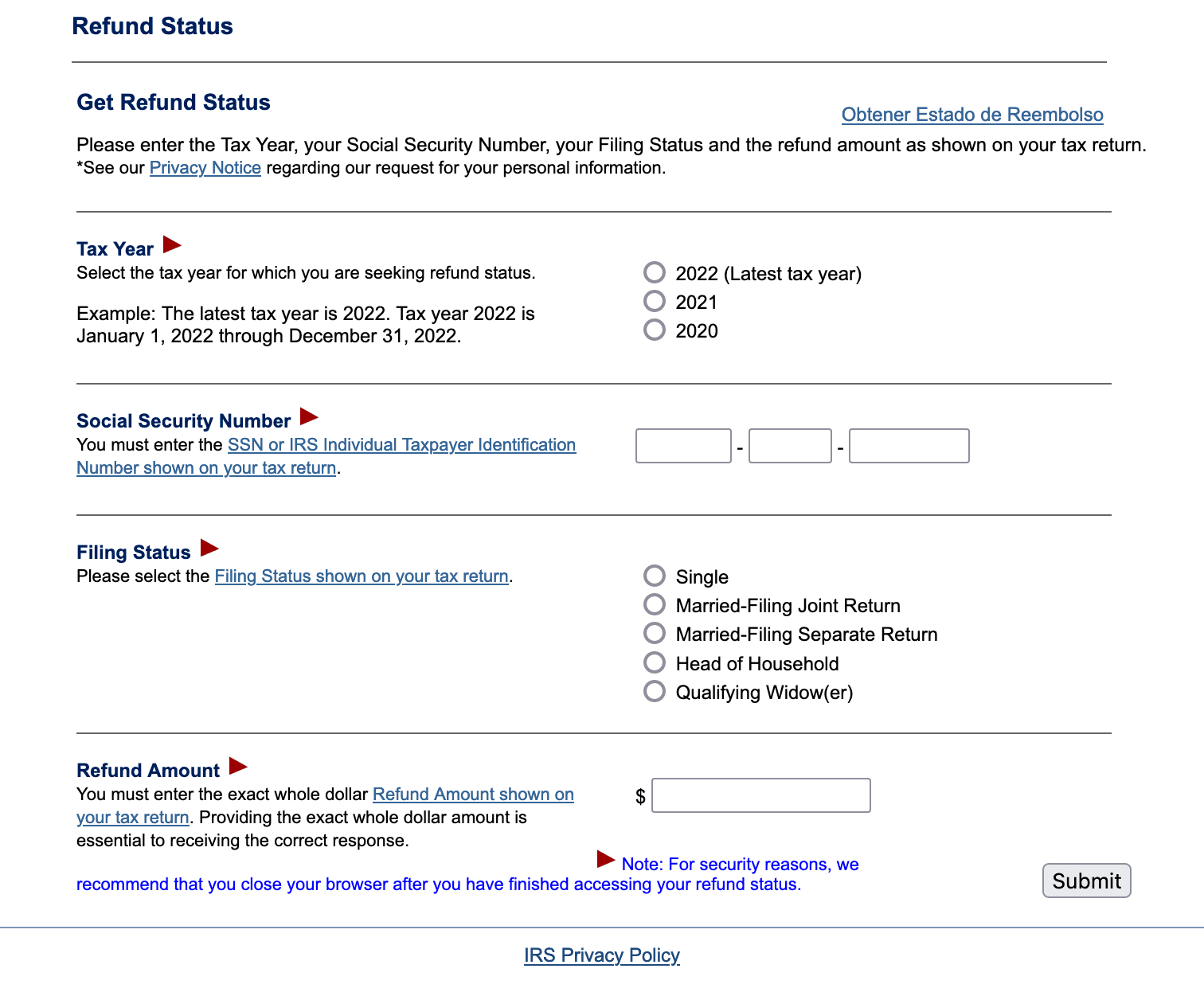
The Where's My Refund lookup tool result page:
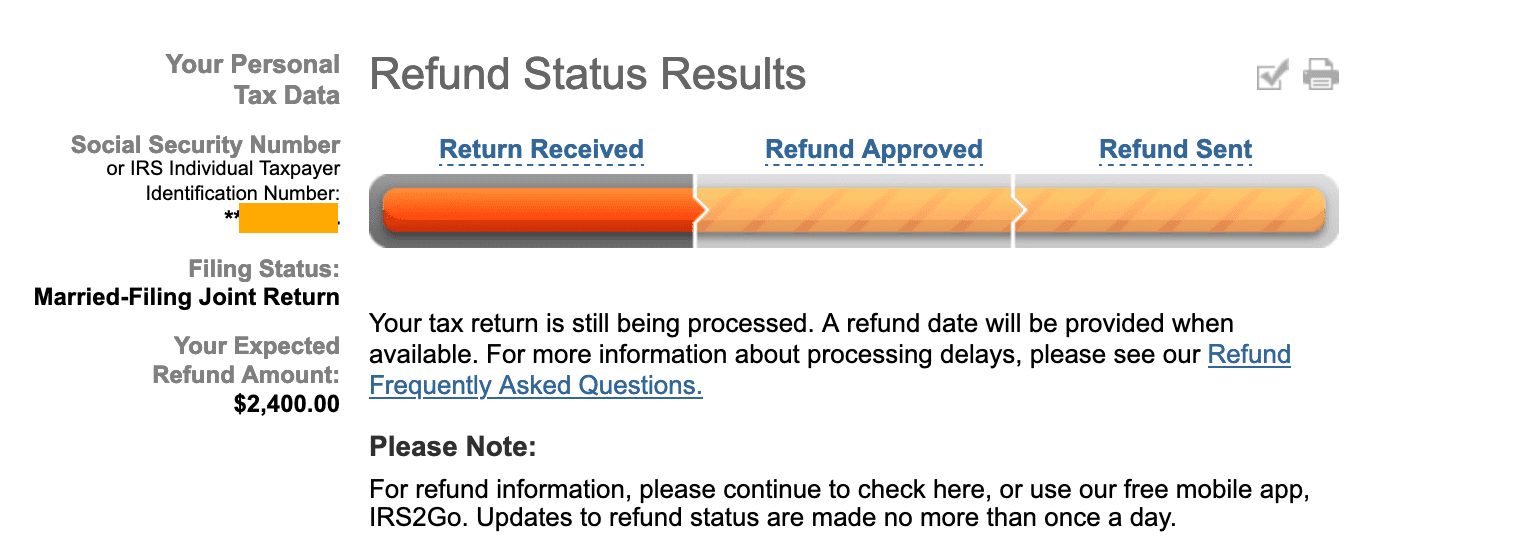
If you have further IRS questions about the status of your return, you can also call the IRS Tax Assistance Hotline: 1-800-829-1040 (Monday through Friday from 7:00 a.m. to 10:00 p.m. local time).
TurboTax® is a registered trademark of Intuit, Inc.
H&R Block® is a registered trademark of HRB Innovations, Inc.